This is what it looks like:
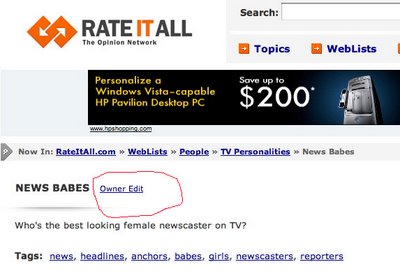
I think you'll find that this is a MUCH easier way to edit pages within your Weblists. Rather than going through your profile page every time, you can launch the editing tool right from the page.
Remember, only you see this Owner Edit link - others viewing your lists do not see the link.




No comments:
Post a Comment