Well we just made it a lot easier for existing RateItAll members to sign up for this program.
Here's what you do to get started:
1) Go to your profile page
2) Click on the "Edit / Delete My Account" link
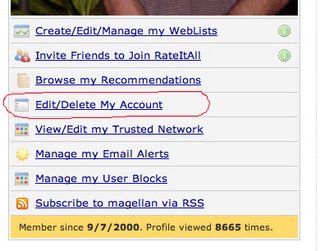
3) Check the box that says "Sign Me Up For Google Adsense So I Can Earn Cash"

4) Click "Save Your Account Information"
That's it. You're ready to start earning cash.
Google will send you an email to confirm your Google Adsense account - you should be able to start tracking your earnings within a few days.
Let me know if you have questions.




No comments:
Post a Comment