We've focused our efforts on three ways to share in particular:
If you look at the top of the right hand column of any List, Item, or Review page, you will now see a "Share This Page" module:

First, let's look at the email sharing option.
Let's say I wanted to share my awesome list of Mexican Beer (which I am very proud of) with my friends via email.
Clicking the envelope icon on my Mexican Beer page pops open the following form:
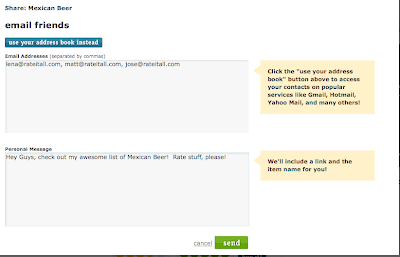
With this form, I am able to type in email addresses one by one, and include a brief note.
I can also pull in contacts from my address books on services like Yahoo! Mail and Gmail by clicking the "Use Your Address Book Instead" button:
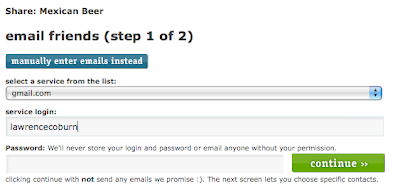
This tool lets you select friends from your address book to receive an email with a link pointing to your list (or item, or review).
Now let's look at Facebook. By now, just about everyone has a Facebook account, and Facebook's newsfeed format is a perfect way to share your lists, reviews, or items with your Facebook friends.
Clicking the Facebook Icon (farthest one on the right), will do one of two things depending on if you are logged into Facebook at that moment:

If you are logged into Facebook, you will see a prompt from Facebook that looks like this:
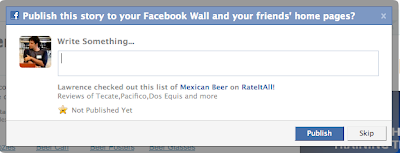
If you are not logged into Facebook, you will be prompted to login to your Facebook account before seeing the posting prompt above:
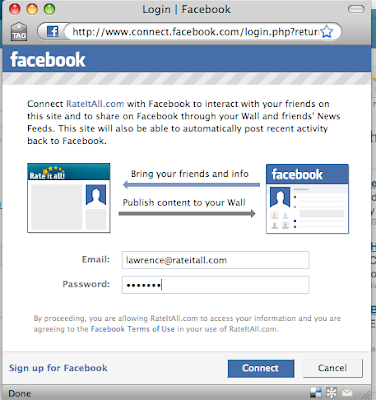
When you share a RateItAll story on Facebook, your Facebook profile will look like this:

And when my Facebook friends share RateItAll stories, this is what I see on my Facebook home page:

Now let's talk about Twitter. I know that folks on RIA are a bit skeptical, but this service is taking off like a rocket right now.
Clicking on the light blue "T" icon:

Will automatically open up a new browser window that includes a link to the page (list, item, or review), as well as some text that indicates whether it's a list, item, or review that you are sharing. Here is what it looks like - note that the posting field is pre-populated with the link and text, all you have to do is click "update":
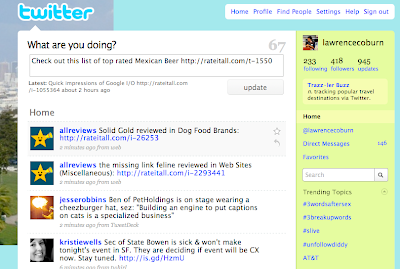
One thing to note - you can share any list, item, or review page to Facebook, Twitter, or Email, whether or not you created the page, and whether or not you are even logged in to RateItAll.
These sharing features are available to everyone, and we hope they will be a great way to get more exposure for your reviews and lists.
Please poke around and let us know what you think.




No comments:
Post a Comment