
We've just launched a neat Firefox toolbar for RateItAll. If you are a Firefox user, you can take it for a spin HERE.
Going from left to right on the toolbar, here's what each button does:
Read Reviews Button:

As you browse the web, the Read Reviews button will turn yellow if RateItAll has reviews of the site. This is helpful if you are, say, thinking about buying something at an ecommerce site that you haven't used before. If you see the "Read Reviews" button light up, you can check out reviews from other folks that may have used the site before by clicking on the button. If it doesn't light up, it means that noone has reviewed that site yet.
Search Button and Search Box
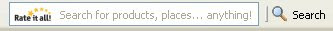
The search box and button does exactly what you might think - it lets you search RateItAll's database from anywhere on the Web. Clicking "search" will pop open a new tab on your browser and display results from RateItAll.
Rate This Site Button

This is my favorite button on the toolbar. As you browse the web, this button lets you rate and review whatever website that you are on. Clicking the Rate This Site button pops open a new browser tab, and takes you to the right page on RateItAll to rate the site.
And here's where it gets neat - if RateItAll doesn't already have the site in its database, it directs you to the new item submission page on RateItAll, with our best guess as to the proper information already populated into the page (web site name, web site url, web site description, etc.).
This tool is for rating domains (e.g. CNN.com), not rating individual articles or pages within a domain (e.g. CNN.com/wall-street-collapse).
My Reviews and Friends' Reviews

The My Reviews and Friends' Reviews buttons do exactly what you might think. They take you directly to the pages where you can view your own review archive, as well as recent reviews from your network. On RateItAll.com, you have to click a couple of different links to get to these pages... I find it's really helpful to be able to access them with one click.
Inbox

The Inbox link takes you directly to your RateItAll inbox where you can check messages from other reviewers.
Sign Out / Sign In and Home
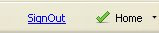
Sign Out and Sign In are self explanatory. Home takes you to RateItAll.com. And clicking the little drop down takes you to important RateItAll pages like Recent Reviews and Hall of Fame.
Many thanks to RateItAll programmer Alexander for building this cool new toy!
Eventually we will get to building something similar for Internet Explorer.




I tried to add the tool bar and firefox won't let me. :(
ReplyDeleteHey Trebon, sorry to hear that. Did it give you an error? You may want to try upgrading to Firefox 3 - whether or not you end up using the toolbar, this is probably a good move anyway.
ReplyDeleteI downloaded firefox 3 and had to delete it and do it again...the second time I figured all was cool but now I get memos to download Firefox 3...I have no idea if I have it or not.......
ReplyDelete